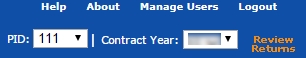Upper Right-Hand Corner
In the upper right-hand corner of the Overview page, you can access Help,
If you are a Service Bureau with multiple PIDs, the PID field will be a drop-down list. You can select each PID to view that Office. You no longer have to log out of one office and log in to another office.
Main Office with Single PID
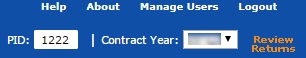
Main Office with Multiple PIDs