Enable Remote Assistance
This link allows the admin user to enable remote assistance to a user from an authorized representative.
To enable remote assistance:
- Click Manage Users (upper right-hand corner).
The User Manager appears:
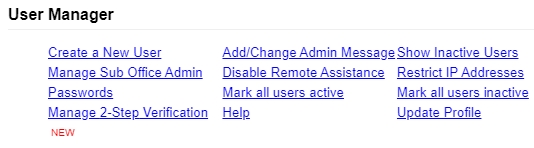
- Click the Enable Remote Assistance link.
The following message will display asking if you are sure you want to enable remote assistance:
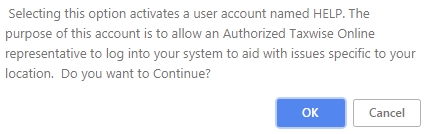
- Click OK to confirm or Cancel to abort.
If you choose to enable remote assistance, the link will change to Disable Remote Assistance (only click this link after your issue has been resolved).
