Manage Sub Office Admin Passwords
The admin user can reset the admin passwords for a Sub Office.
To Manage Sub Office Admin Passwords, use the following steps:
- Click Manage Users (upper right-hand corner).
The User Manager appears:
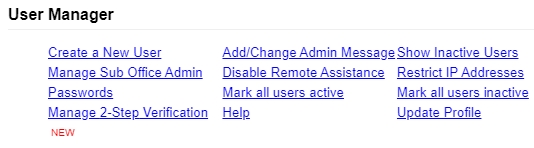
- Click Manage Sub Office Admin Passwords.
- Locate the desired office in the list of offices shown by selecting it from the list or by entering the office's Client ID in the Search for ClientID field, then clicking Search.
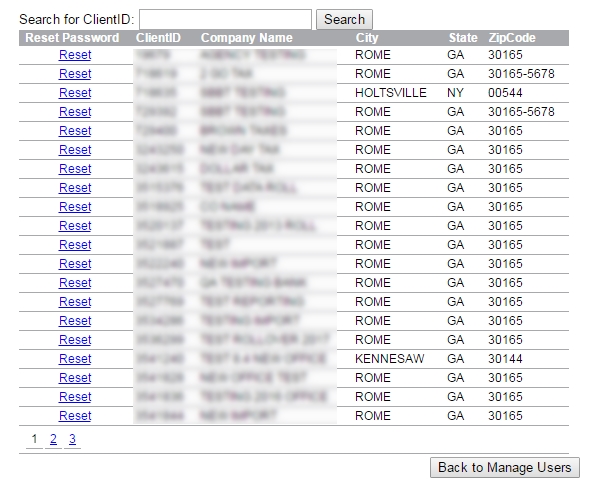
- Click the Reset link for an office to reset that office's password.
The following message appears:
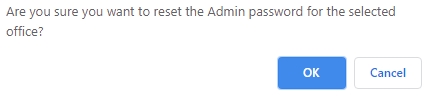
- Click OK to continue or click Cancel to abort.
- Click Back to Manage Users to return to the previous screen.
Admin Reset Password Report
To generate a report listing the sub offices that have had password resets, click the Reports tab and select the Admin Password Resets Summary.
