Show Inactive Users
This link allows a user to see a list of Inactive Users. The admin user may choose to make any user listed here active by pressing the Edit button and then selecting the check box to activate the user(s).
To show inactive users:
- Click Manage Users (upper right-hand corner).
The User Manager appears:
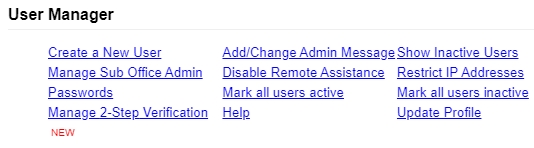
- Click the Show Inactive Users link.
The list of users is filtered to only show inactive users.
The Admin user can change a user's status by clicking the Edit link for the desired user then selecting or clearing the Is Active User check box as needed.
