Add Business States
The Add Ind States and Add Bus States tabs allow the Central Office Manager user to add states to a Sub Office with less confusion than logging into the Customer Support Site for each office and adding states from there.
To add business states, use the following steps:
- Click the Offices tab.
- Use Search and Filter Offices to locate the specific office desired.
- Select the desired office, by clicking the Office Name link.
The Edit Office Info tab appears:
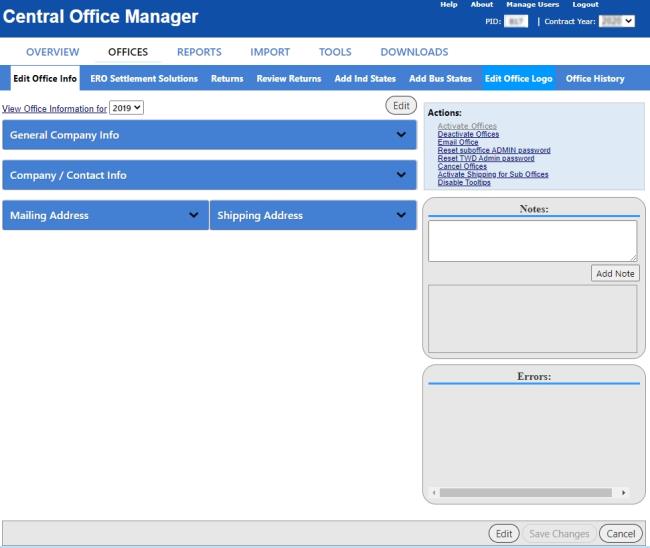
- Click Add Bus States.

To add states, select the desired states from the Additional State Packages list. Click  to move the states to the States Already Selected area.
to move the states to the States Already Selected area.
States appearing in the States Already Selected area can be accessed in TaxWise Desktop.
