Help with .zip Files
Download instructions are specific to Internet Explorer with default settings. If you use a different browser, this information will not be accurate.
- A File Download dialog box opens:
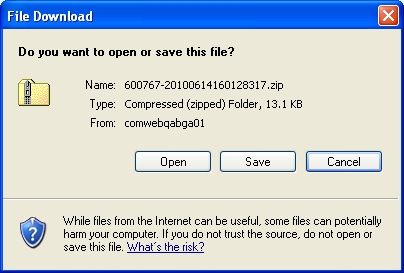
- Click Save.

- Browse to the location to which the file(s) will be saved.
It is recommended you save your files to a predetermined folder, drive, or other known location.
- Click Save.
The Download complete dialog box appears:
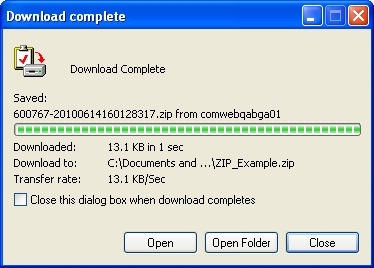
- Click Open.
A new window appears. On the right side you should see a Zip icon.
- Select Extract All Files.
- The Extraction Wizard dialog box appears:
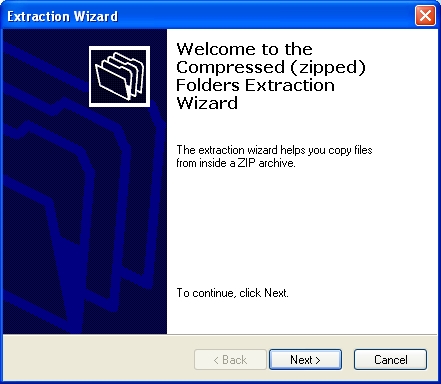
- Click Next.
The Select a Destination dialog appears:
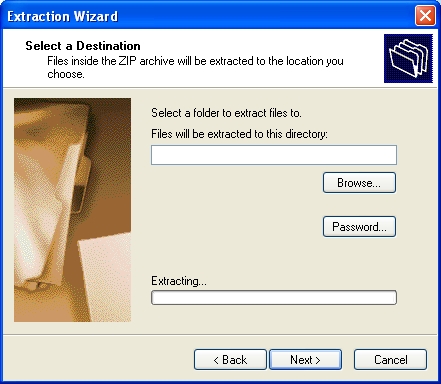
- Click Browse and navigate to your destination directory, if different from the one shown.
- Click Next.
The Extraction Complete dialog appears:
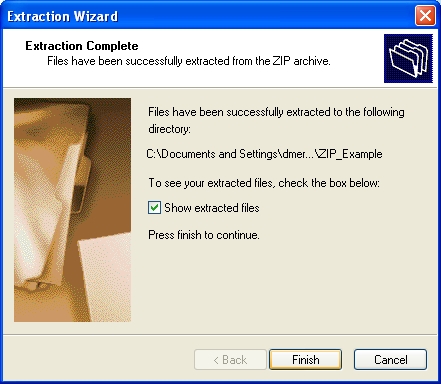
- Click Finish.
See Also:
