Disabling Your Pop-up Blocker
These instructions are specific to Internet Explorer with default settings. If you use a different browser, this information will not be accurate.
Issue: I am trying to export my Excel files, but when I click Download file, I get a pop-up blocker message.

A pop-up blocker is a small utility built into many Web-based software applications to prevent unwanted Web sites from spontaneously "popping up" while you work. The utility launches a message that appears in a yellow band at the top of your browser window.
To remove pop-up blocker and allow access to the Excel spreadsheet:
- Close the pop-up message.
- In Internet Explorer, click the Tools menu; then, select Internet Options.
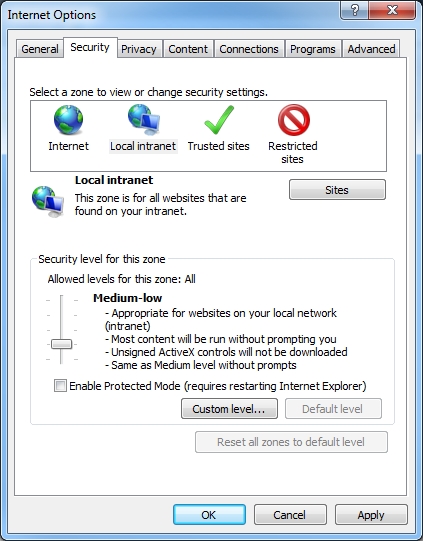
- Click the Security tab.
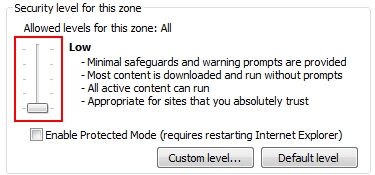
- Adjust the security level to Low.
- Click Apply, then OK.
- Logout of Central Office Manager and then log back in.
See Also:
